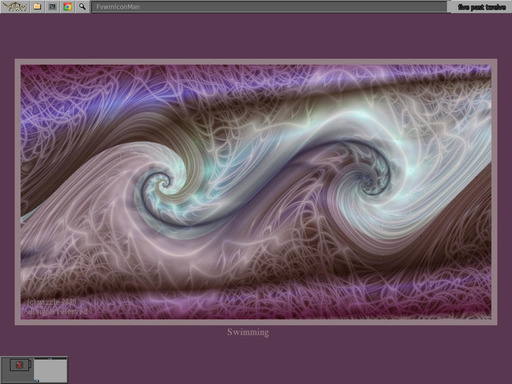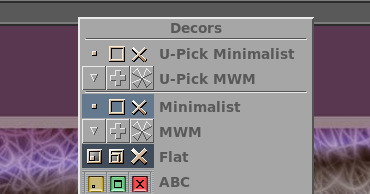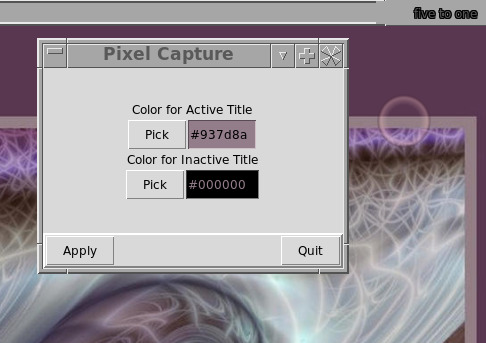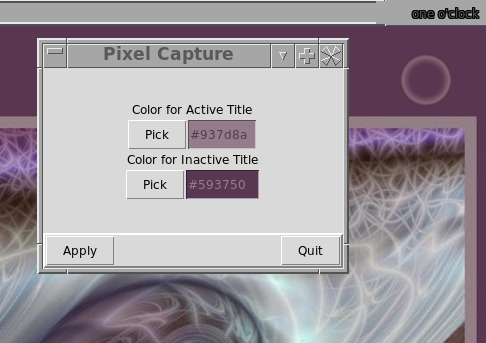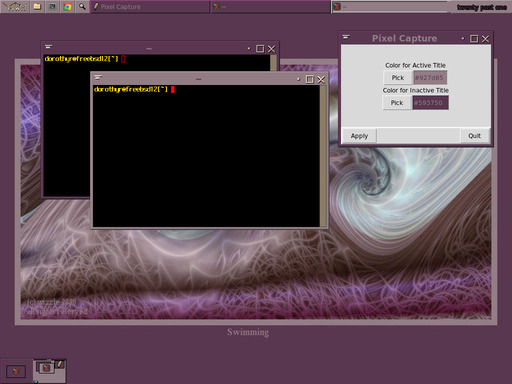Pixel Capture is a little GUI written in Tcl/Tk that works with
some Fvwm functions to allow you to select colors from your
screen wallpaper and use them for your window titlebars. It
relies on a little *nix program called "grabc" to report the
values of the colors.
Suppose you're running FVWM and you've installed
FvwmDecorDemos
into your configuration. You load a random backdrop and this purplish
one comes up.
1 It looks like a double-matted
artwork, and you think those two mat colors might make good active
and inactive titlebar colors for the window manager.
2 So you navigate
to wherever you put the Decors menu and choose one of the "U-Pick"
decors.
The Pixel Capture Tool comes up. You click the "Pick" button for
the Active Title, move the cursor to a spot inside the area of
the background that has that color, and click. Then you do the
same for the inactive color.
Then you press "Apply" and the titlebars are set to the chosen
colors. The hexadecimal values of the colors are shown in entry boxes,
so you can copy and paste. You'll be able to see if your chosen
colors have enough contrast for the text to be easily visible. You
may have to try a few times. It's surprising how different
colors can look in a gestalt like a wallpaper vs on a titlebar.
Remember "the Dress," which was white and gold, or maybe blue
and black? When you're satisfied, dismiss the GUI by pressing
"Quit."